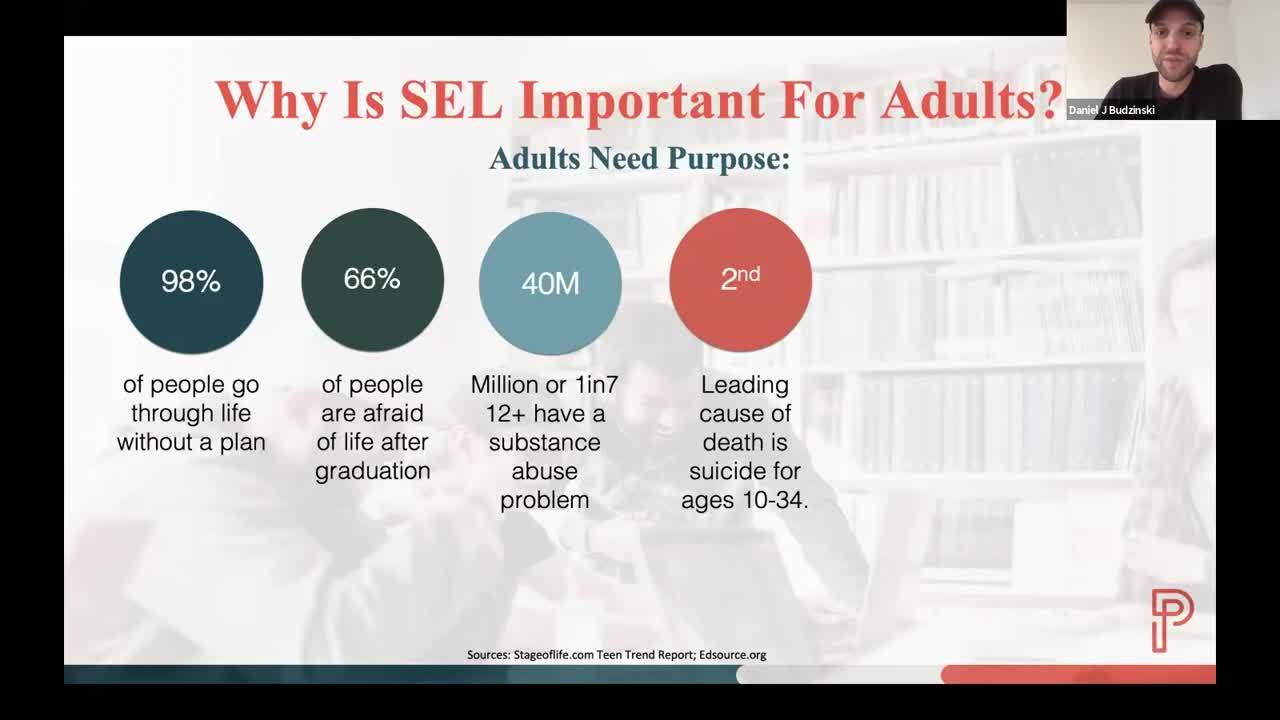Webinars
Never stop learning! Explore upcoming and on‑demand webinars crafted especially for educators.
Watch On‑Demand Webinars

What’s New with Imagine Edgenuity
April 2023
Get inspired! Discover new courses, virtual offerings, and all the tools you need to improve student outcomes.

What’s New with Supplemental Solutions
April 2023
Discover the latest innovations in Imagine Learning’s supplemental literacy, STEM, intervention, and assessment solutions.
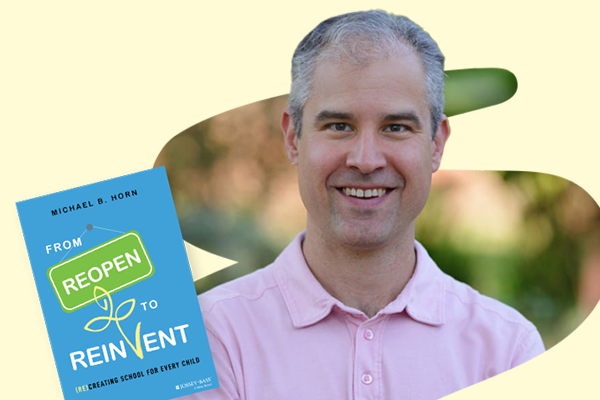
Creating Capacity for Innovation with Michael Horn
December 2022
Explore practical ways to fundamentally transform schools, discover solutions to pressures and exhaustion affecting leaders, and uncover innovations that serve every learner.
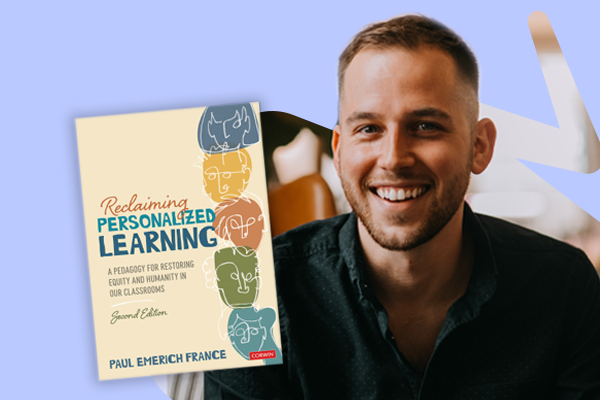
Personalized Learning with Paul Emerich France
March 2022
Identify tangible steps teachers can take to humanize personalization in the classrooms.
Let’s Keep This Going
See how educators are creating breakthrough moments for students.